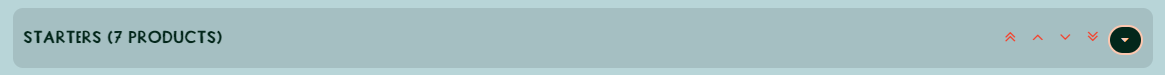Learn how to manage and edit categories in order to make your Merchant store easily accessible for your customers.
- Log in to your Magaroo Merchant account
- Once logged in select ‘seller tools’
![]()
- Click ‘products & services’
![]()
- Use the ‘tools’ drop down menu on the top right of your storefront and select ‘categories’
![]()
- Here you will see your categories page:
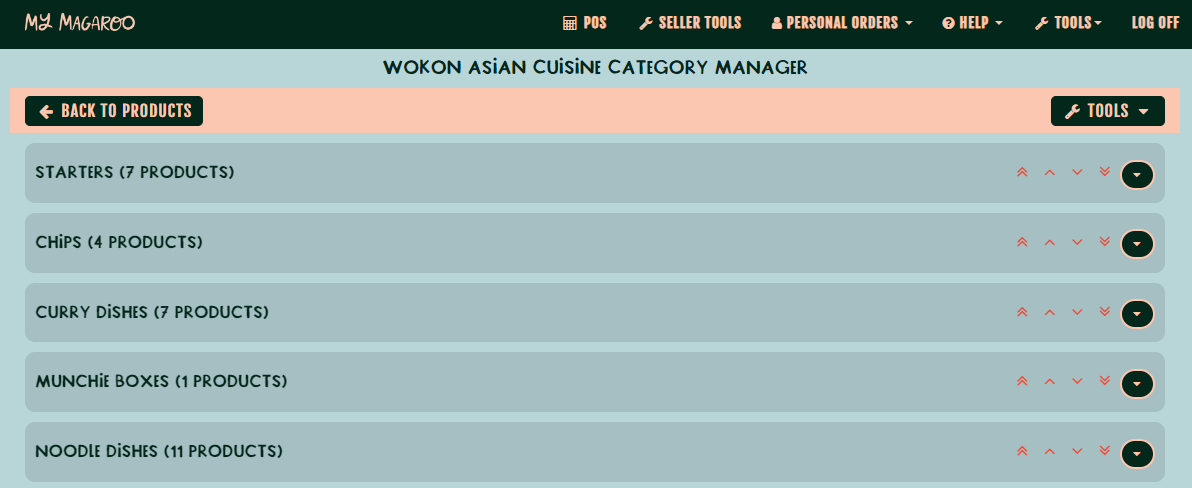
- To add a category,
- Click ‘tools’ and select ‘+ category’
- Or, select the dropdown at the end of your existing categories, where you can add new categories above or below your existing ones.
- To edit a category,
- Select the dropdown arrow at the end of your existing categories and select ‘edit’ – here you can select the products you’d like to categorise
- To delete a category,
- Select the dropdown arrow at the end of your existing categories and select ‘delete’
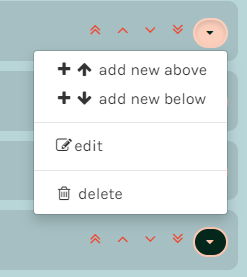
- To edit the order of your categories, use the red arrows on your chosen category,
- Select the double upward arrow to send it to the top
- Select the double downward arrow to send it to the bottom
- Select the upward arrow to move the category up one place
- Select the downward arrow to move the category down one place